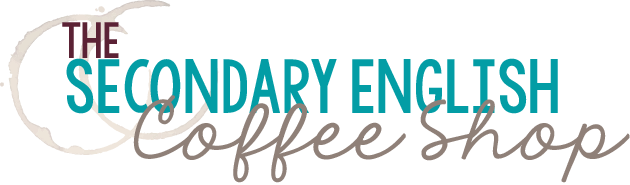by Jackie from Room 213
Ok, at the risk of jinxing it, it looks like many of us will be back to a close-to-normal school life in the fall. However, we will go back having learned a lot of things from our time with distance learning. While I hope to never have another class over Google Meets again, I realized that there are many digital activities that are keepers for in-school learning.
Using Jamboards for Formative Assessment
I was so excited when I discovered Jamboard, Google's online digital whiteboard. At first, I used it to create bell ringers that served as a way for me to take attendance for my remote learners. The students had to answer a short question on one of the built in sticky notes; then I did a quick scan to see who showed up and who was missing.
They worked so well that I made ones to use for formative assessment, entrance and exit tickets I could use to check for understanding. It is these that I continue to use in the classroom.
Why? I know I could do the same thing with actual sticky notes, and I have in the past. Students would write a response on a sticky note and put it on the wall. However, this electronic version is paperless and provides a level of anonymity for the students that allows them to be more honest - so Jamboards are a keeper for in-school learning.
👉🏻 You can grab my free Formative Assessment Jams here. And, if you'd like some fun digital bellringers, check these out.
Interactive Slideshows for Skill Building
Going online required me to be creative in how I presented my lessons and in how I had kids show me their work. While doing this in class is always better, there were some activities that I still use now that we are face-to-face, because of how well they worked online.
I also made use of interactive slides when my seniors were writing rhetorical speeches last December. They were working from home at the time, so I sent them this slideshow to practice their delivery (you can grab it and make a copy for yourself).

They had to write a few sentences that included repetition and parallelism, and then record them as though they were delivering a speech using Vocaroo. It's a very simple tool they can use to record their voice and it gave them an easy way to practice speaking. Some of my students had so much fun with it that they sent me multiple versions!

So, this semester, even though we were in school, I assigned the same activity for homework - and had the same success with it. My students also practiced delivering their speeches to a partner in person, and the combo of these activities lead to some of the best speeches I've listened to in my whole career!
Offering more freedom and choice
During distance learning, we gave ourselves permission to loosen the reigns a bit, giving our students more freedom and choice in the hopes that they would engage with our classes. For me, this opened up so many possibilities and lead to more creativity - and learning.
We were studying Animal Farm when we were sent home last December, and I decided to give one-sliders a try. I put students in small groups and assigned each one a character and a chapter. I wasn't sure what to expect, but most of them blew me away with their creativity. When I asked them about it, they said it was way more fun than a written assignment.
I'd have to agree. And, they still had to do the critical thinking that they would have to do with an analytical paragraph. The best part, though, was it was a lot more enjoyable to grade! For that reason alone, one-sliders are keepers for in-school learning. (You can read more about this process here).
New ways to write an essay
The success of the one-sliders lead me to try something new with research writing. I decided to allow my students more choice and freedom with the research process too, and let them choose a magazine format if they wanted to, even though we were back in school. Some of them still went with the traditional route, but the ones who did the digital versions created some amazing work.

The research magazine has all of components of the traditional paper, but it can include images, graphs, and videos to enhance the writer's points. They are visually appealing and the students find them a lot more fun to create. For that reason, the magazine option will definitely find a permanent spot in my classroom. You can read more about the research magazine here.
So, those are just a few of the digital activities that will be keepers for in-school learning for me. What about you? Let us know in the comments.
My friends here at the Coffee Shop have some digital favorites too:
The Daring English Teacher: The Graphic Essay
Nouvelle ELA: Terminus - Digital Escape Room Series
Presto Plans: Grammar Escape Challenges
Thanks so much for reading!