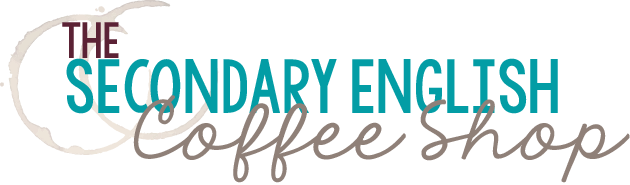By Presto Plans
Grammar can be a challenge at the best of times in the traditional paper and pencil classroom, so if you have moved to remote teaching or are a 1:1 device school, you may be wondering how you will help your students improve their grammar digitally.
Moving grammar into a digital format can certainly have its challenges. You are no doubt continuing to see students making errors (have you been cringing at some of the emails they're sending you?), so I’m here to help you with some strategies and resources that you can use to make this transition easier.
1. MEET STUDENTS WHERE THEY ARE
Before you begin planning how to incorporate grammar into your lessons, you'll want to make sure you are meeting students where they are. In order to plan out what grammar topics you want to address, you’ll need to assess their current understanding. Doing this digitally can take on two forms:
Option 1
If you only want to assess their understanding of a particular grammar topic, you can create a Google Forms multiple choice quiz (make sure to make it self-grading!). This works well for a quick check of a specific topic, but there are some draw-backs. For starters, students may be able to guess the correct answer. Also, sometimes students will be able to correct errors when they are searching for them in a question, but they don’t always transfer that new knowledge to their own writing seamlessly.
Option 2
Have students complete a writing piece on Google Docs to share with you to assess their writing and see the areas that need improvement. I prefer this method because it feels more authentic, and you will get to see students' mistakes in context.
If you choose to use option 2, assign a quick write based on a writing prompt. After they are done, have them submit the work to you via Google Docs. You can use the "add a comment" tool to give them three areas to work on applying in their writing. This will give you a list of check-in items whenever students submit writing in the future and will make students more aware of repetitive errors that they are making. It will also allow you to keep track of common errors made by your students in general to better know where to focus your instruction.

2. GAMIFY YOUR GRAMMAR
Trying to find ways to make grammar fun and interactive for students can sometimes be a painful process. There is nothing worse than hearing groans and grumbles when you tell students that you will be teaching a grammar mini-lesson.
Grammar does not have to be this way, and that’s why about a year ago, I started on a mission to create a grammar program that gamified grammar. There's nothing like a little bit of competition to spark some engagement. That's why I created The Grammar Challenge Program.
The Grammar Challenge is a full year, 40-week digital (and print) grammar program for middle and high school English language arts teachers that includes assessment instruction narrative stories and escape room style challenges to help students improve their grammar, problem solving, and critical thinking skills.
So, how does it work?
Before diving into the escape room challenge, students complete a short pre-assessment quiz on the grammar topic.
Then, you can use the presentation slides to teach the mini lesson on the grammar concept.
Have students read the creative backstory for the challenge. This will set up a challenge and also help students improve their reading comprehension and allow them to see good grammar in context. Each of the stories place students in a scenario where they must escape, find a secret message or code, or solve a problem.
Then, students can work in small groups to try to do the escape-room style challenge. If you are teaching remotely, it can also be done independently if group work isn’t a possibility!
You can also choose to give students the pre-assessment again to see if they are able to improve their initial grade now that they have a better understanding.
Try one of the digital challenges for FREE here to help your students understand using commas in a list! The resource includes both print and digital versions.

Want to try more? Learn all about the full-year program here.
Want to pick and choose which ones to use? Browse the individual challenges here.
3. TEACH GRAMMAR IN THE CONTEXT OF READING AND WRITING
Whether digitally or not, teaching grammar solely as an isolated subject from writing is not effective. It's so important while teaching using devices to still provide a multitude of opportunities for extensive reading and writing. Seeing good grammar used in reading will help students model it in their own writing. Finding and correcting their own mistakes in writing will help them grow and improve their own grammar. The best grammar instruction includes both mini-lessons on grammar topics while also teaching grammar in the context with reading and writing.
It's important to empower your students to improve their own grammar using authentic experiences. So, how can you do this? These can all be done within the traditional classroom as well, but here are a few ideas for teaching grammar within the context of reading and writing that can still be done digitally:
Have them evaluate the sentence structure, punctuation, or grammar used within a text that they are reading.
Have them read their own writing aloud (they might even consider recording it and listening back). This helps them identify mistakes more easily.
Have them attempt to model or imitate an author's writing style and mimic their sentence structures and mechanics.
4. USE MINI-LESSON VIDEOS
Although you certainly do not want to teach grammar in a vacuum, some direct instruction on grammar concepts is useful. Use mini-lessons to introduce students to grammar rules in a focussed way.
Doing this digitally can work even better because you can create concise, yet thorough, video lessons that will allow students to learn a particular grammar concept. What's great is that they can learn them at their own individual pace. If they don't understand something, they can replay the video, take notes, and ask questions in an attempt to apply that knowledge to their own writing.
You might consider using Loom to record mini grammar lessons. Loom combines video with the convenience of messaging. Simply use Loom to record your screen with your lesson, then simply share the link that loom generates with students. It will give you the option of using screen + cam, only screen, or only cam.
You can also easily teach a mini-lesson over Zoom or Google Meet if that is something you are using with your students, but try to keep the lesson to 10 minutes max. Grammar is a subject that students can tune out on pretty quickly, so you'll want to keep direct instruction to a minimum.
Not able to share your own videos with students? YouTube has lots of grammar mini-lessons to share with your students.
5. TEXTING, SOCIAL MEDIA, AND EMAIL SELF-ASSESSMENT
When it comes to student communication, texting, social media, and email is often where grammar fails are rampant. If students can start to evaluate their own grammar fails in these mediums, they may be able to start making incremental changes that will then translate to their own writing outside of their device. Try putting grammar in a real-world context by having students examine their own texts, social media posts, and emails to see or evaluate their own grammar usage. If you can get them to see the errors they are making, they may take a pause the next time before hitting send (especially when they are emailing you!) An extension activity to this might be to have students examine their favorite celebrity’s social media to evaluate their grammar.
If students aren’t able to check their own messages, you might even consider writing your own text messages or social media posts to have students correct the errors they find. You can use this website to create fake text message conversations to share with your students or use this bank of texts with grammar errors and bank of social media posts with errors that I created.
6. DON'T FEAR THE AUTOCORRECT
Many teachers do not like the autocorrect features on computers, but we must face it that autocorrect is going to always be a part of students' lives, and these features will only be getting better and better. Instead of fearing autocorrect, use it to your advantage.

Help students learn the shortcuts they need to use grammar autocorrect effectively. Here are a few other ways of how you can use autocorrect features to your advantage:
Teach students that if they hit the spacebar twice while texting it will automatically put a period and start the next sentence with a capital letter. While some teachers might think this doesn't mean students are making corrections on their own, we must remember that they need to know where to double-tap the spacebar so the knowledge is still there.
Have students try to properly voice text punctuation. This will allow them to be more thoughtful about where punctuation needs to go. To do this, open a Google Doc and select Tools > Voice Texting. When students say “period” or “comma” it will insert the punctuation into their writing.
Have spell check turned on, but when a student comes across a word that they misspell, have them look at the suggested spelling and have them retype it instead of autocorrecting it with the click feature.
Look at the grammar suggestions (green underlines) and have them explain to you why the tech has provided that suggestion. Sometimes, it doesn’t actually need to be changed! The computer is not always right, so it provides an opportunity for evaluation on the part of the student.
Grammar still has its place in the digital classroom. Even from a distance or in a 1:1 classroom, you can help your students make improvements to their grammar on their devices.
Digital Parts of Speech Review by Addie Williams
Self-Grading Grammar Units by Secondary Sara