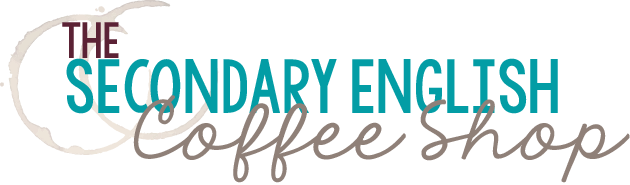Back to school this year is a bit of a hot mess, isn't it? Some of you are completely remote, others are face-to-face, and some are doing a crazy hybrid version of the two. And, whichever method you're using, it's been very difficult - for us and the kids. One of the biggest challenges in teaching has always been getting kids interested, but when they aren't in front of us it's that much harder. Student engagement and distance learning is not an easy thing to create, but I have some strategies (and several freebies) to share that have worked for me.
My first priority last spring was to create lessons that made my kids want to show up and turn on the computer, and I knew that getting them to passively read something and answer questions certainly was not going to do it.
I always build my in-school lessons around active learning, with everything supported by three pillars: student choice, movement, and fun. My challenge was to find a way to get all of those things into my distance learning lessons too.
For student engagement and distance learning: provide opportunities for fun
We all want to have fun and play, no matter how old we are. In fact, there’s a great deal of evidence that fun and play are an essential component of learning. That doesn’t mean that everything we do with our students has to be one big game or amazing learning experience. Nor does teaching online require us to use all kinds of bells and whistles and bitmojis.
One easy way to add an element of fun to the learning process is collaboration with classmates. Most students like interact with each other as they work - and it makes those all-important connections that are missing with distance learning.
My favorite way to get kids to collaborate online is with Google Docs and Slides, so I created a number of opportunities for them to connect through that platform. For example, there is a a group exercise I like to use early in the year when I introduce my students to the importance of word choice. Usually they are moving around the classroom to do it, but now I have a way for them to do the same thing remotely. You can grab it here for free, and if you want to read about the face-to-face version, click here.

The slide below is from another group assignment that gets students collaborating to create a public service announcement about wearing masks. Students do a little work on their own first and then they collaborate to create the PSA. Click on the link above if you'd like to use this free activity with your students.

Whether my students are collaborating or working on their own, I try to make the assignments as engaging and interactive as I can. My learning stations had to undergo a serious update for distance learning, but I was able to recreate the experience and update many of the activities that we usually do in the classroom, like my my Spooky Story Stations and Halloween Writing Activities. I have also put together a new bundle of my most engaging collaborative lessons, ones that have been converted for use online. Check out the freebies above, and if you like what you see, you can grab the bundle and have a variety of activities you can use to engage your students in online collaboration.
Increase the fun factor with a little competition
There’s something about healthy competition that creates a buzz in a classroom so I use group challenges a lot, and those activities were the first ones that I converted for online collaboration. Anytime you tell the kids that the game is on, they get more excited about an activity. This can be something as simple as “Let’s see who can come up with the best answer” to a full on challenge. You could have weekly trivia contests or play online charades, anything that will build community make this home learning process a little better. Appoint a group of students to host trivia for the week and they can open the class with their questions. Students may be more excited about starting the class if they know there's something fun at the beginning.
These challenges can also be ones that work on skill building, like my Writing Challenges, which are always a hit with students because they get to learn and have fun in the process.
For student engagement and distance learning: give students some freedom:
When my students were learning form home, I assigned asynchronous work and posted the whole week's work on Monday. This gave them freedom to choose when they did their work for me. If they were ambitious, they could do it all in one day, or spread it out over the week. I know from talking to them that they really appreciated the freedom this gave them, especially those who were sharing computers or looking after siblings.
My students also appreciated a little guidance with time management. Yes, they like freedom, but most need a little help with managing it.
So my instructions broke their tasks into manageable chunks, and I gave them suggestions for how much time they should spend on each activity - this is so important when we aren't there to guide them. You can see how I did that with slides I used my IB class:


A big part of freedom is choice:
Another way you can provide freedom to your students is to give them some choice in how they learn. Last spring I had great success with my choice boards. Like a menu, they offer students a selection of learning opportunities and activities. and do so in a way that offers students a choice in how they learn or develop that skill. In general, students tend to like these learning menus because they get the freedom to decide how to illustrate their skills. And we humans, whether we are sixteen or sixty, like to be able to make our own choices. You can find out more about how I used them here - and grab two free ones while you're there!

For student engagement and distance learning: provide action breaks
When my students are in school, they do a lot of moving to learn. This wasn't as easy to plan at a distance, but I did encourage them to take action breaks. If you are doing synchronous learning, build in time for these breaks between tasks.
Let’s say your class is sixty minutes long. Break your lesson and activities into thirds, and after twenty minutes of on-task time, tell your kids to stand up and stretch, go for a walk, or dance it out. You can actually do the activity together, or tell them to turn off cameras and mics, choose an action break, and come back in two or three minutes.

If students are working through your lessons at their own pace, include action breaks in your instructions. Tell them to set a timer and take a break every fifteen to twenty minutes. You can provide them with ideas for action breaks, or send them to sites like this one: Move 2 Learn.
If you’d like some ideas for building action breaks into your lessons, I’ve got a bunch of suggestions and some slides all ready for you to use – access them here.
There is no perfect solution to getting students excited about turning on the computer. The distance between us will always be an obstacle, but there are simple ways to make the experience better. Don't spend hours creating an online version of your classroom or learning new technology. Just add in a little choice, movement, and fun, and your students will be more engaged in the process.
My friends here at the Coffee Shop have some excellent ideas for engaging kids online. Check them out below:
Presto Plans: The Classroom Floor is Lava Escape Room
The Classroom Sparrow: Career Exploration Bingo
The Daring English Teacher: Digital Collaboration Ideas
Nouvelle ELA: Terminus-Digital Escape Room Series