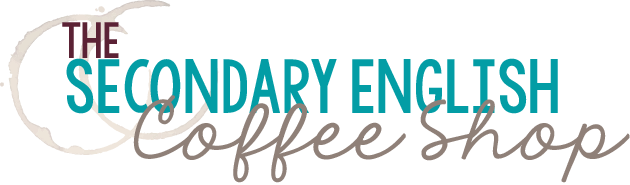When I think about my teaching and instruction philosophies, I always come back to collaborative work. Since I like to focus on a hands-on, engaging approach to student learning in my high school English classroom, collaborative learning, and group assignments are the cornerstones of my classroom. Almost every day, I have my students work with a partner or in a small group for at least a small portion of the class.
Now, it is time to take some of the in-person collaboration digital. Encouraging digital collaboration in the classroom serves two purposes. First, it promotes student health and safety as we continue to persevere and
teach during the COVID-19 pandemic. Secondly, digital collaboration helps provide students with a more real-world learning experience that will help them achieve college and career readiness.
So, while I’m not entirely ready to throw out the sticky notes, chart paper, and jumbo markers just yet, I am looking at ways to take in-person student collaboration digital.
Purpose of Collaboration
Before we can flush out ideas of the HOW to get students collaborating digitally, we first must look at, analyze, and understand the WHY of student collaboration in the first place. With student collaborative activities, students learn a new skill or concept, or students demonstrate their understanding of a skill or concept.
Student collaboration has many benefits, including engagement, inclusivity, collaborative learning, scaffolded instruction, skill-building, and communication skill practice. When creating our lesson plans that include student collaboration, we must make sure that digital collaboration activities include some of these benefits. Otherwise, the work can quickly turn into busywork.
For digital collaboration, there are also two considerations teachers can make. Is the collaboration meant to be synchronous or asynchronous?
Synchronous Collaboration Ideas
Never underestimate the power of a Google Doc and real-time editing. A few years ago, I tried something new in my class: one shared Google Doc between one teacher and 35 students. At first, I shuddered at the thought of 35 sophomores, all editing the same document simultaneously. However, the result was amazing. By the end of the class period, students worked together, typing in their designated space, and collaborating to write the perfect sentence.
Making one Google Doc work for multiple students
There are several strategies teachers can use to make a Google Doc work for synchronous collaboration, even for whole-class collaboration, including color-coding and using tables.
Color-coding works best when each student selects their color to use for their contributions. There will always be some overlapping, but the use of multiple colors will show the collaborative process even with the overlapping.
Also, using tables and having each row numbered for a single student works too. This is one of my favorite options for synchronous digital collaboration. Since I have 36 students in my classes, I usually group my students into six different groups. Then, I create a Google Doc with six tables, each consisting of six rows so that every student has a dedicated space for whole-class, synchronous collaboration. To help you see how I do this, you can download
this free digital collaboration document that provides teachers with multiple ideas about how to facilitate digital collaboration in the middle school or high school classroom.
One way I plan to include digital collaboration in my distance learning and hybrid-model classrooms is through a
collaborative analysis activity. I will place students into small groups (though they won’t be seated together), probably around four students, and assign a shared Google Doc to each group. Collaboratively, students will work through the Google Doc to analyze a short story, poem, or speech. Through collaborative work, students will work together to brainstorm various elements of the text. From there, I plan on moving the students to individual work to assess their knowledge. Individually, students will write a paragraph about the text. However, at any time, students can go back to the collaborative document to pull information and quotes to use in their writing. I currently have collaborative analysis lessons for
theme,
setting,
conflict,
characterization, and
plot.
Several years ago, when I was teaching my rhetorical analysis unit to my students, we completed a
class rhetorical precis. All 35 of my sophomores were working and typing in one Google Doc at once. And yes, while it was a bit chaotic at first, students quickly adapted to the activity, and it worked well. With remote or hybrid teaching models, having all of your students in one Google Doc is a way to engage in whole-class collaboration.
Another way I plan to include digital collaboration in my classroom is through the use of
group digital research projects to introduce thematic idea we will study. I started this collaborative approach several years ago when I had my sophomores complete a group research project before we read Night. I had students create groups of 3-4 people, and then each group researched a different topic related to
Night. As they researched, students compiled a PowerPoint (yes, this is from THAT long ago) of the information to present to the class. Today, however, I have my students collaborate in a Google Slide. Google Slides is an excellent tool because students can work synchronously or asynchronously on the assignment. They can also chat in the discussion box.
Asynchronous Collaboration Ideas
The Google Suite is an excellent tool for educators because while it does provide for live collaboration opportunities, students can also collaborate at their convenience. If you are assigning any collaborative project for students to work on outside of class time, you’ll want to make sure that it is optimized for asynchronous student collaboration so that students can collaborate at a time that best suits their schedule and obligations outside of the school day.
Digital Collaboration Tools
- Google Suite - this is one of the easiest and most versatile ways to collaborate digitally in the secondary ELA classroom. More than likely, you’ll stick with Docs and Slides most often.
- Office 365 - if you aren’t a Google school, you’ll probably use the online version of Microsoft products for student collaboration.
- Padlet - I love this site for digital gallery walks, sharing files, and posting digital projects. I have many of my students share their digital work, such as their graphic essays, to Padlet so that other students can see and comment on the work.
- Adobe Spark - This is a great online tool that is free. With Adobe Spark, students can work together to make informative videos. However, it is only for asynchronous collaboration.
- Flipgrid - This is an excellent tool for online video discussions. Teachers can create grids, and then each student responds with their own video response.
More Digital Collaboration Ideas:
Distance Learning and Student Engagement by Room 213
Reading Digital Escape Room by Nouvelle ELA