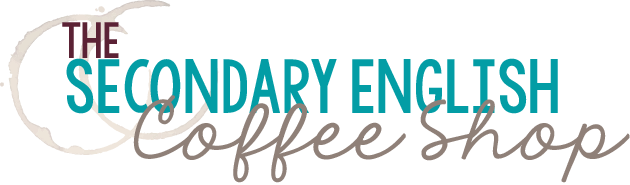Chances are your school has moved toward distance learning--or is planning to--due to the COVID-19 pandemic, giving you very little time to acclimate yourself to this style of teaching. We know online teaching can be a daunting task, so several of us have put together some tips and resources to help ease your mind and hopefully make the process easier.
Tracee Orman: If you are currently reading a novel, short story, or poetry, simply recording yourself reading aloud (adding your own commentary or lecture notes) can be very beneficial for students. I use QuickTime's recording feature (simply open the app and select File > New Audio Recording) to make short audio files that I can share with students through email or a platform like Google Classroom. If you don't have QuickTime, you can use Google Play's free recording app. Allowing your students to hear your voice can be comforting and adding your own commentary and questions in an audio file can help with their understanding of difficult passages. If you are starting a new unit, keep the reading passages short. You can search YouTube and LibriVox.org for free audio recordings of short stories and poems. I also posted these free editable reading graphic organizers you can share with your students that can be used with any piece of literature. (You can also download them in PowerPoint format here.) Finally, if your students don't have internet access but have a phone number, just calling and checking in with several different students each day can make a difference. It will show you still care about them and allow them to ask any questions they may have.
Nouvelle ELA: Distance learning can be an amazing opportunity to develop student autonomy. One thing to consider (particularly in emergency circumstances) is access: do all of your students have access to the technology you're using? Here's a tip that doesn't require prolonged internet access. P.S. It does require an independent reading novel, so if you're not already doing that, now's a great time to start. 😀In a previous post on the Coffee Shop, I talked about creative reading. This is an extension of your students' independent reading and requires them to think creatively and critically. You can print out the free prompts from that post or have your students copy them down from the board. Then, they can answer them in writing any time during a school closure.
The Super Hero Teacher: When we think of virtual teaching, we often think that the interactive component isn't possible. How can you possibly complete an interactive notebook with students if you aren't able to cut and paste, right? Luckily, that's no longer the case with Google Slides and the ability to design interactive notebooks for students that are completely digital and cut/paste free! Here's your PRO tip for designing in Google Slides: simply transport any PowerPoint document into Slides, add text boxes, and share with students! Students can respond to questions interactively, add photos/charts/clipart, and turn it in virtually.
The Daring English Teacher: Distance learning presents many unique and new challenges for educators and students alike. One of the most glaring aspects remote learning reveals is the lack of access and equity across the world. When students are left to manage their own learning remotely, the disparities are pushed to the forefront. As an educator in a district impacted by a district closure, the only real advice I can offer that really matters is this: educators must demonstrate flexibility, compassion, and understanding. Some of our students might not be able to complete remote lessons, and teachers need to be understanding of that. Personally, I will be using Remind and Google Classroom to push out assignments to my students with the understanding that they might not get done on time. With that said, I am keeping assignments minimal and standards-based. I am only assigning content that is truly necessary. I’ll also be extending an olive branch to my students. They can work on any of their late work from the semester during our downtime. Because, at the end of the day, if they are working on something for my class, I am happy. When we return to the classroom, I’m sure we will have a new set of unique challenges waiting for us, but for now, I’m focusing on being flexible, compassionate, and understanding.
Room 213: Remote teaching and learning may not require you to spend hours creating new lesson plans. In fact, if you use it as an opportunity to give your students a little freedom and choice, you may get more engagement and be able to give yourself a break. First of all, it’s a great opportunity for kids to read for fun, rather than for an assignment. Tell them to set goals for the number of pages they read each day and then ask them to read a few more pages each time. Make it a challenge to see who can increase the most (do it by percentage rather than number of pages so everyone can compete). You can throw in a few responses here and there to hold them accountable if you like. For non-fiction reading, post links to sites where kids can access news stories and articles like Newsela, Time Magazine, NPR, etc. Instead of assigning an article they have to read, let them choose. Ask them to summarize what they've learned and do a response. Ted Talk videos are also good to post for response. You can even get kids to practice their research skills by exploring topics and ideas they are interested in. Tell them to spend their online class time searching something they find interesting. Then, they can write a reflection that includes some paraphrased & quoted info that they need to embed and cite. These things are all low-prep for you, but give the kids the opportunity to build skills while they do something they find engaging.
Secondary Sara: I'm fortunately able to use Google Classroom and Google Apps with my students for their remote learning during the next (several?) weeks. I'm relying heavily on Google Forms and Docs as my primary methods of assessment. For example, since I was able to send home some books with students before our school closed, we're using a Google Form for students to submit their reading each time they finish an independent reading book (instead of a reading log).
Since National Poetry Month is coming up, I made this Free Poetry Madness Bracket to still give my students an interactive poetry reading experience that will hopefully feel fun and not like too much "work".
Additional Resources:
• You can access several FREE resources and tips from a group of ELA teachers here.
• Teachers Pay Teachers is offering free TpT School Access to any school affected by the Coronavirus. Fill out the form by clicking the link. This will give your school access to high-quality resources without having to pay the access fee.
• Quizlet is offering FREE Quizlet Teacher through June, 30, 2020.
• Scribd.com is offering free access to many books normally behind a paywall.
• Shmoop offers tons of funny and educational free videos that you can send to students.
Head to our Instagram account and join in the conversation with other educators.